Enjoy 25% Off All Fonts. Use Coupon Code ENDYEAR25 before December 31, 2025.
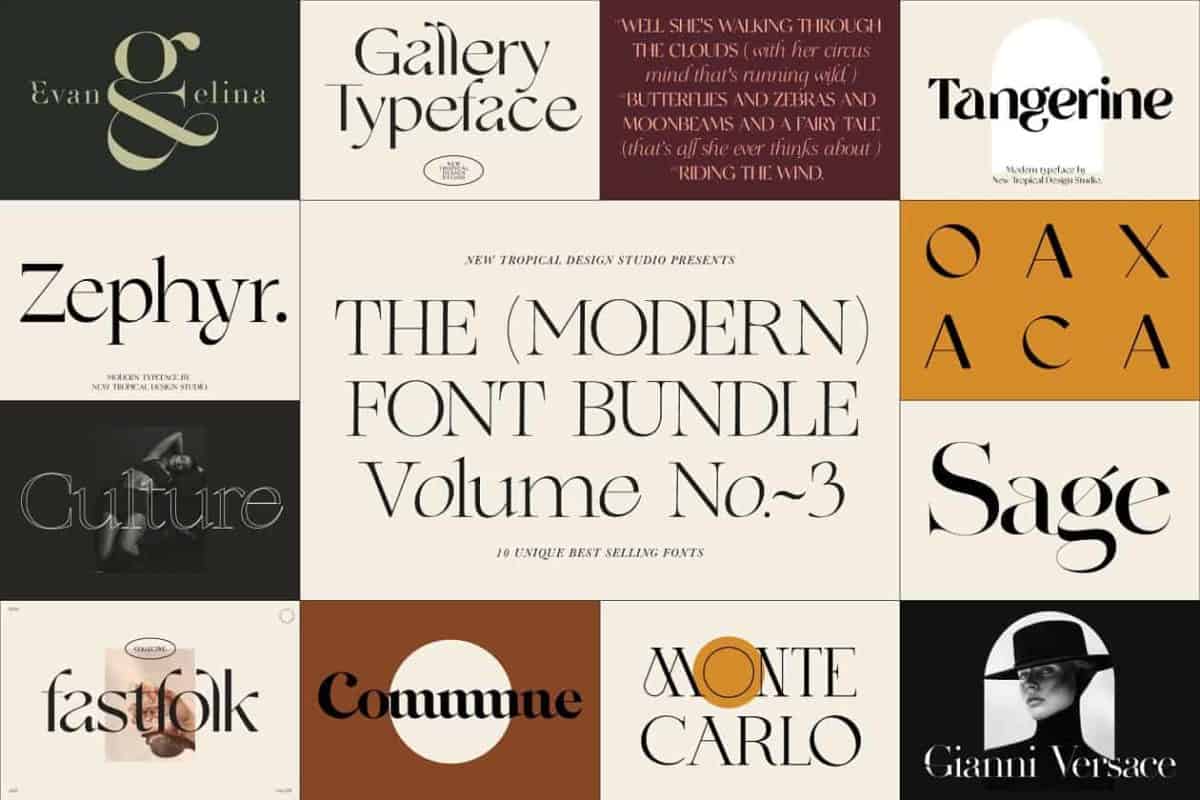
Display font is both eye-catching and tricky. The stylish and unique shapes are attractive, but they can ruin the balance and readability factor if you are not careful. Follow this guide to make your design more harmonious and attractive.

The digital age has created numerous designs of display fonts. They are intended for headings, logos, or other types of large texts, not body texts or paragraphs. When choosing a display typeface, you must make sure that it communicates the message behind your design, brand, logo, or social media post.
These fonts work by attracting a viewer’s eyes, making them willing to see the rest of the design, text, or product. Therefore, you need to match the fonts with the message. For example, vintage fonts exude messages like “classic” or “classy”, while calligraphic fonts range from “elegant” and “luxurious” to “chic” and “cheerful.”
Your display typeface must look balanced when paired with the other font, such as the one for the tagline, body text, or paragraphs. For example, a bold display text may look great when paired with serif-style body text font. A decorative display typeface for a logo looks great with a smaller, more conventional sans serif tagline.
Another important factor is color harmony. Use a color wheel to find the right combination between display fonts and background. For example, analogous color is a combination of three colors that sit next to each other in the wheel, while complementary colors sit opposite each other.
Finally, there is color psychology. Yellow, red, orange, and beige can induce appetite. Dark blue and gray are associated with reliability and formality. Green is either nature or money-related product. Make sure to understand the effects of your combination.
If you are a web designer or someone who often posts designs online, you must make sure the fonts are easy to read and not exhausting for the eyes. Here are some ways to do it:
Bad contrast strains your eyes and makes the fonts hard to see. You should create a balanced contrast that makes your text legible. A light background beside bright white with darker fonts is often a safe combination. Use online contrast checker tools to check the result.
If you make the design on a computer or laptop, try seeing them through mobile devices like a phone or tablet. A typography design that looks okay on desktop view might not look the same when viewed on different devices.
Kerning is a process of adjusting the space between characters. Make sure the text does not look too tight or loose. A balanced kerning will make your typography easier to read.
Finally, practice some restraints in effects. Display fonts are already unique and stylish. Effects like animations, glitter, or moving character parts may distract your audience. However, you can apply some “static” effects to spice up the fonts, such as using a textured effect or slightly altered character to resemble the product you market.
Once you know how to use display typeface, creating attractive designs will be easier. Get your display font from Pollux of Geminorum and start creating your dream designs.