Enjoy 25% Off All Fonts. Use Coupon Code ENDYEAR25 before December 31, 2025.

Typography sometimes is more of an illustration making than typesetting. At a glance, it may look like a simple step in designing. Choose one or two fonts you like, edit it a little, and it is done. However, it is actually more than that.
In Typography, you will be faced with a lot of things to be able to create an effective text design. Therefore, it often requires a lot of research and experiments to get it ‘right’. To make sure you can create effective typesetting, you need to avoid these 7 typography mistakes that beginner designers keep having.
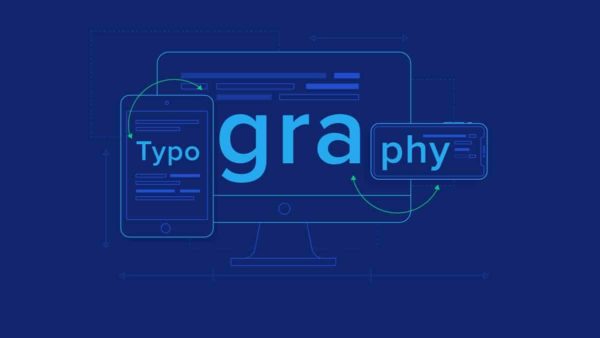
Sometimes, designers can forget to adjust the leading in the copy when they are in a hurry. Leading is the space between two lines, or in word processing software, it is often called line spacing.
Make sure that it has enough line spacing because too little will make the copy look cramped and hard to read, while too large will make the copy feel disconnected. Of course, there are no rigid rules in how wide or tight the leading should be, however, you can adjust it as long as your copy is easy to read and not causing your eyes to strain too much.
Tracking is space between letters. This is the element that is commonly adjusted so that the text can fit a certain line length nicely. Adjusting the tracking a little sometimes has no significant effect in terms of readability. However, too much adjustment can reduce the readability as well as the legibility.
Tracking and kernings are two different things. While tracking is space between letters in an entire word, kerning refers to an adjustment of space between two specific characters only. Don’t confuse both since wrongfully adjusting them will make your copy look odd.
Another common mistake for beginner designers is using too many fonts and weights. While it is true that using multiple typefaces can help convey the message you have for your design, adding too many of them will make your design look cluttered and confusing. It is fine to use multiple typefaces, but make sure they complement each other and no more than 3 types.
In designing, color selection is part of the most important elements to consider. While you can choose any color you like, it doesn’t mean you should. You need to consider the contrast between the background and the copy. Having insufficient contrast will make the text difficult to read or sometimes makes the eyes strained too much.
Beginner designers often found the center of all the text to try to create a balanced design. It has the opposite effect since the symmetry makes the text feels unsettling. Additionally, longer text in centered alignment will also make it difficult to read.
Last but not least is using two spaces after a full stop. This mistake makes your text looks unbalanced and seems like there is a weird hanging in each sentence. You may want to adjust them so that it looks more balanced.
Now that you know the mistakes that beginner designers keep doing when creating their typography, you can avoid the same mistake and create a more professional design. For your inspiration, check out cool fonts to use in Pollux of Geminorum’s website.